When we started to build our app, the athlete management was the first module we implemented. Some of the assumptions we had back then did not hold true, and as the application was growing, more and more things had to be tacked onto this module. Additionally we had requests for new or improved functions that were hard to squeeze into the existing layout.
Finally we did, what all software developers love to do: Throw everything away and start all over again.
And here we are with a shiny new athlete management:
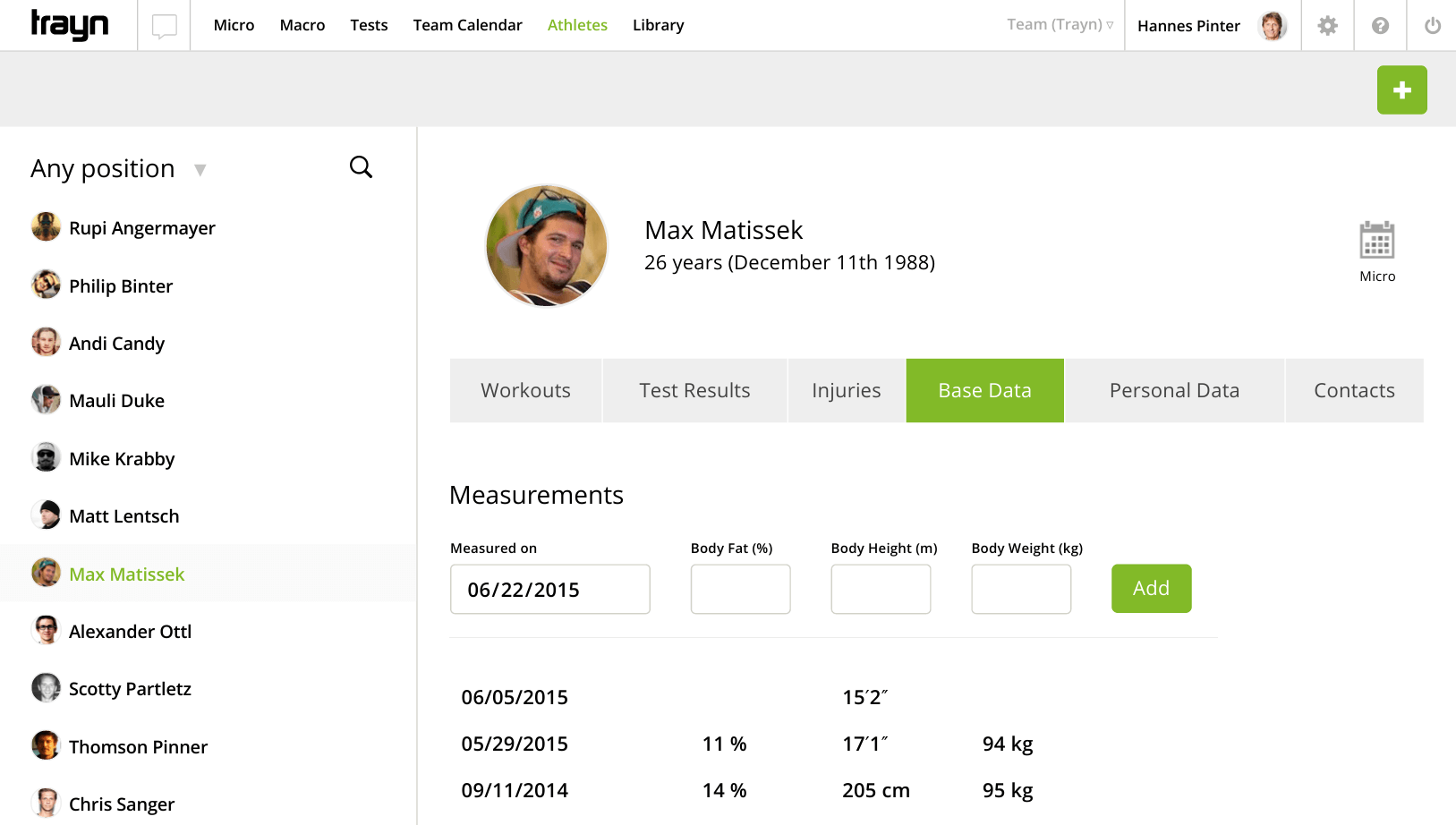
The previous Base Data screen was very cumbersome to use. We hope you like the new version. Here are some things that you could not do before:
- Add multiple notes on athletes in their base data.
- The columns in base data are now configurable, ask your administrator for assistance.
Here’s a screenshot of the all reworked Workouts tab:
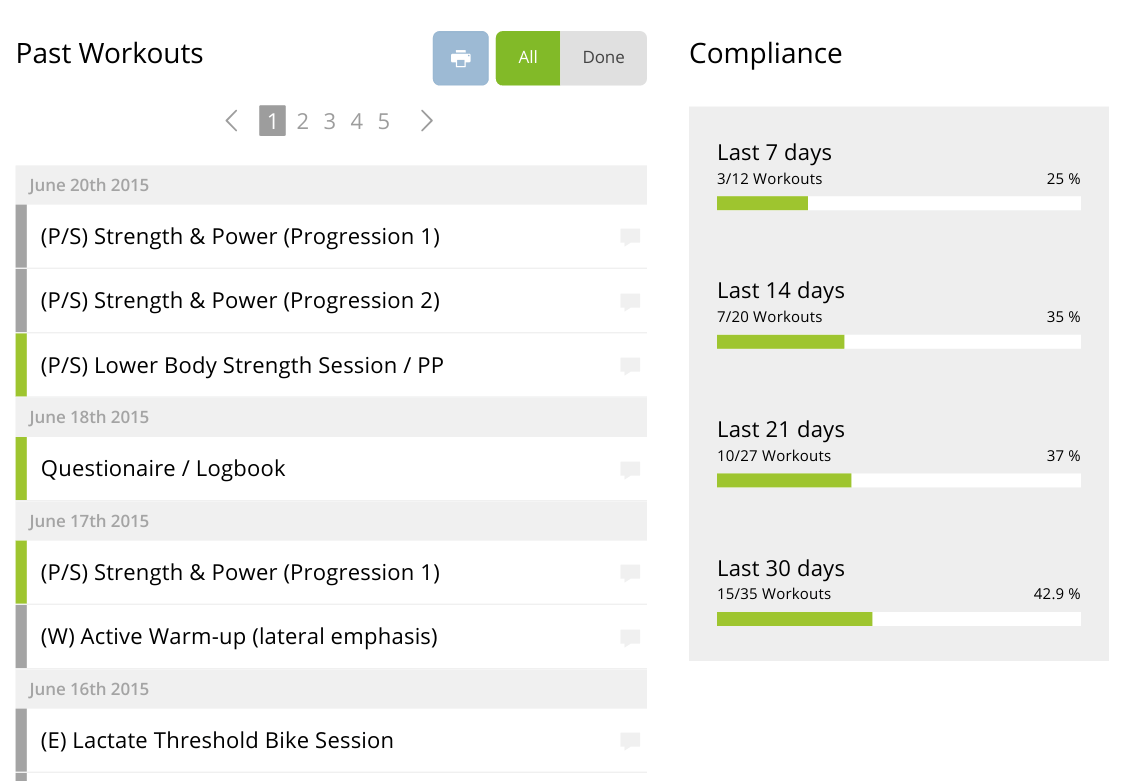
As you can see, you can do a few things directly on this view that were a little bit difficult to reach previously:
- Go back in the history of completed workouts.
- Start a conversation in context of a workout.
We have a few teams with more than thirty athletes, so we just had to introduce search into the athlete view. Working with large teams becomes a lot easier this way:
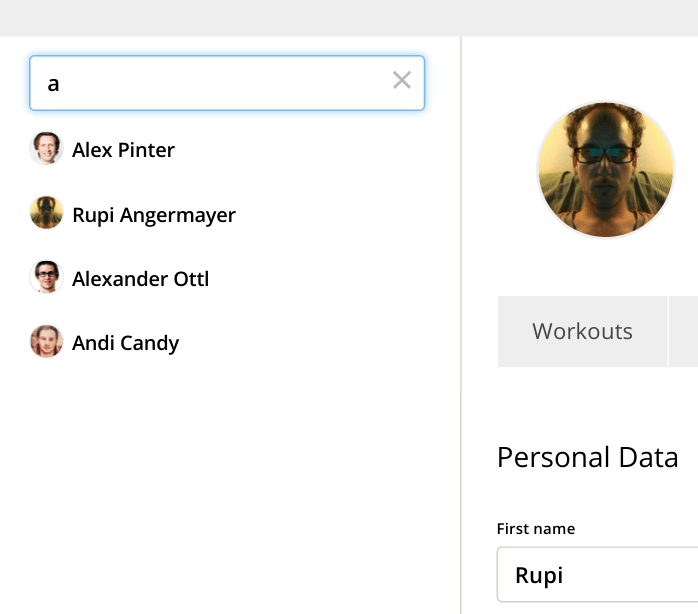
A nerdy stat: this list also loads about 10 times faster than the previous list (from 200ms down to 20ms).
Here a few more things that have improved:
- See all recorded parameters of a test.
- Stay on the same tab when changing from one athlete to another.
- And yes - everything looks a lot nicer than ever before.
There is only one thing we could not fit into this release: for now, injured athletes do not have the small cross on their images in the list. You see the icon as soon as you click on an athlete, though. We are working on a way to give you a better overview of injuries in a later release.
We hope you enjoy the changes! Please tell us what you think in the comments sections.

